By Jila F., Program Assistant and library user
Did you know we have a cool feature on our website called Booklists? What are booklists and what do you do with them? These are very good questions. Let’s explore.
Booklists are a way to share your favorite titles with other people. You can create them based on theme, genre, type of material (e.g. books, movies, audiobooks) and the list goes on and on. In addition to adding titles to your booklist, you also can add URLs for webpages or electronic resources. Once you’ve made a booklist, you can share it with other people or you can download it as a PDF and share it by email or even print it out.
Ok, but how do I make one?
There are two ways you can create a booklist:
1. From the
Catalogue page, on the top right corner, go to Booklist or Profile.
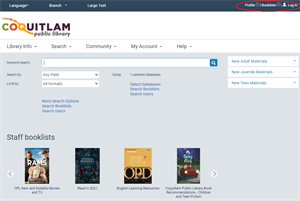
It will ask you to login to your account. After logging in with your barcode and your PIN, you can start creating your booklist.
The cool thing is that you can even target your audiences for different age categories, so it’s easier to find it. Fascinating, right?
Once you have created a booklist, there is an option to retrieve its URL and share it on social media like Twitter, Instagram or Facebook. When people click on the URL, it takes them to your booklist, but not to your account! Your viewers can add your items to their own booklists or send it to others, creating a huge circle of networking. Wow!
2. The other way to create a booklist is by searching any item in the catalogue. Once you find your item you can click on the “Add to booklist” button and either add it to your existing booklist or “Create a booklist” from scratch.
What I have found out about booklists is that they are so handy if I am looking for a specific title or a specific theme. I do lots of story times in the library online, so if, for example, I am looking for any books on an Indigenous people, I can use a booklist instead of searching in the catalogue. I can use someone else’s work and save time! What do they say? Work smart, not hard!
There is a tutorial on our website that shows all the steps, so please try it out and let me know what you think.
Have a good “Booklist” day!
Jila